Chapter 8: To Make A Magic Item
Pops, as the smith preferred to refer to himself, stood by the forge with the cleaned copper daggers in a thick crucible made of a stone that wasn't familiar to Dominic. The trade skill gem had called him a Dwarven Smith, but he was clearly not a Dwarf, or at least not entirely a Dwarf, as he stood only a few centimetres shorter than Dominic did.
"Watch closely, boy. What you need to do is fire up the forge, either with magic or with coal, and then pump air through. It's the combination of burning and airflow that gets it properly hot." He explained as he began to work.
"Now magic does the job better than coal, so the copper will be ready in just a minute. If you have to use a conventional forge, it could take a half hour or more.
We are going to have to make it molten today, since I need to make a special blend of Naval Brass to complete this compass that the customer wanted.
I've got the zinc and tin. I just needed more copper.
It's become difficult to come by here on the lower side of town, since the resellers in the Noble district pay better.
Forget I said that part. I don't mind if you keep bringing more copper directly to me. Most of the clothing makers use it for making bronze and brass ornamentation, and it's on most of the magical items that are made by the Wizards, so there is no shortage of demand for copper in the city. They even use it in all of the steam vessels, though that's making them increasingly expensive to build and maintain these days.
Now, the copper is already liquid, so we add a third as much molten zinc and a tiny splash of melted tin, and there we go. Give it a nice stir and a hit of mana to blend the alloy, then pour it into the mould.
Then we dunk it in the water and let it cool for a few minutes before working with it."