Chapter 631 - 620 Voice Input
Manbao extinguished the lamp and, after lowering the mosquito net, lay down on the bed. She transferred the pulse cases she remembered today to the system and then opened her mailbox to start typing.
There was no way around it, she had no privileges in this matter, Keke couldn’t help her, and she was reluctant to send her original manuscript to Teacher Mo. After all, mailing it would cost her postage, and wouldn’t she have to copy it again for her records?
So it was still better to send it via email, which would save on postage and be faster than making a handwritten copy, as if she was reviewing it.
Seeing her struggle with typing, Keke suggested, "Have you considered using voice input?"
Manbao stopped her hands. Although this was the first time she had heard of this term, she quickly grasped its meaning from the name and asked, "Why have you never mentioned this before?"
"Host, the voice input button is right underneath the mailbox. It’s something you’re supposed to explore on your own. Plus, you wouldn’t have wanted to use it before, as you said that chatting with Teacher Mo and Doctor D would help deepen your understanding of characters," Keke replied.
When writing emails, Manbao had always used her fingers as if they were a brush, which was why she had been able to recognize characters faster than Bai Shan from a young age and also why she could write faster than him.
Chatting with others via email played a part in this skill as well.
However, Keke glanced at the pulse cases in her hand and thought that she probably did not want to insist on manually writing emails anymore, so voice input would be a good feature to use.
It could intelligently recognize various languages and then convert them into text.
Following Keke’s guidance, Manbao found the voice input button and began to stumble through reading the pulse cases aloud.